COMPUTER STUDIES
ABILITÀ INFORMATICHE
COMPUTER STUDIES
ABILITA' INFORMATICHE
| A.Y. | Credits |
|---|---|
| 2016/2017 | 4 |
| Lecturer | Office hours for students | |
|---|---|---|
| Stefano Russo | n the first half, by appointment. Contact the teacher by e-mail |
Assigned to the Degree Course
| Date | Time | Classroom / Location |
|---|
Learning Objectives
The course in computer skills aims to give students all the computer knowledge necessary for them to get an idea own clear and sufficiently detailed (although on certain technical details approximate) what is this science that goes by the name computer science and how and with what effects it in favor of human development and education sciences. Explain and make it clear to the students of the bachelor degree in Education Sciences What is actually a computer and how it functions is another objective of the course. Students will also acquire, for all practical purposes, mastered all the most common Italian and English linguistic expressions, their abbreviations and acronyms of the IT world. Finally the students will acquire skills on the use of operating systems with graphical interface of word processing systems, electronic spreadsheets and tools for finding information and documentation on the web.
Program
The course is divided into two parts: theory (rudiments of information technology and their application to humanistic social science) and practice (this part aims to teach information technology skills)
The topics will be addressed in the order they are listed in the program.
Theory (contents) (8 ore)
Introduction to information technology and to computer: basic concepts
Computer architecture, hardware. Input/output devices
The binary code
Software and Algorithm
Basic and application software
Productivity software (application software dedicated to producing information, such as documets, presentations, worksheets, databases, charts,graphts, digital paintings, electronic music and digital video)
Computer networks. Client-server architectures
Internet and the basic services
Web browsing and on-line security
Application of information technology to human sciences
Practice (contents) (16 ore)
Bridging Courses
No specific prerequisites are needed. We still need a basic familiarity with the computer (use of keyboard, monitor and mouse, opening and closing of the working session, etc.)
Learning Achievements (Dublin Descriptors)
In relation to the teaching of computer science students must demonstrate possession of:
Teaching Material
The teaching material prepared by the lecturer in addition to recommended textbooks (such as for instance slides, lecture notes, exercises, bibliography) and communications from the lecturer specific to the course can be found inside the Moodle platform › blended.uniurb.it
Supporting Activities
Any supplementary lessons and / or seminars.
Teaching, Attendance, Course Books and Assessment
- Teaching
Lectures, practical demonstrations on the use of the software listed in the study program with the help of multimedia tools (PC and projector), structured exercises on the use of word processor, spreadsheets, search engines and email clent.
- Attendance
No obligation.
However, it is recommended the frequency.
- Course books
Theory:
- Renato Borruso - Stefano Russo, Approccio umanistico all'informatica. Un mondo di BIT, 2° ed. completamente riveduta e aggiornata da S. Russo, Edizioni Scientifiche Italiane (ESI), Napoli, 2016. (three hundred pages). The book is in print.The old edition of the book is no longer suitable for exam preparation.
Practice:
-For the step 1 of syllabus. (Operating systems. Functions of the operating system) and for the step 2 of syllabus (File system and file management system) we may want to use any of the preparation manuals to the European Computer Driving Licence (ECDL - Core Level).
-For the step 3-4-5-6-7 of syllabus we recommend using any of the preparation manuals to the European Computer Driving Licence (ECDL - Core Level). Alternatively, the lectures will also be shown on-line accessible learning materials or video tutorials on Youtube.
- Assessment
Written by multiple choice test on the theoretical and on the use of software tools topics indicated in the course program to ensure the basic knowledge and / or any exercises to be performed on word processors and electronic spreadsheets.
- Disabilità e DSA
Le studentesse e gli studenti che hanno registrato la certificazione di disabilità o la certificazione di DSA presso l'Ufficio Inclusione e diritto allo studio, possono chiedere di utilizzare le mappe concettuali (per parole chiave) durante la prova di esame.
A tal fine, è necessario inviare le mappe, due settimane prima dell’appello di esame, alla o al docente del corso, che ne verificherà la coerenza con le indicazioni delle linee guida di ateneo e potrà chiederne la modifica.
Additional Information for Non-Attending Students
- Teaching
Individual study on texts and reported specific materials.
Autonomous exercises on the topics of the application part.
- Attendance
No obligation.
- Course books
Same texts and materials indicated for attending students.
- Assessment
Same manner as for the attending students.
- Disabilità e DSA
Le studentesse e gli studenti che hanno registrato la certificazione di disabilità o la certificazione di DSA presso l'Ufficio Inclusione e diritto allo studio, possono chiedere di utilizzare le mappe concettuali (per parole chiave) durante la prova di esame.
A tal fine, è necessario inviare le mappe, due settimane prima dell’appello di esame, alla o al docente del corso, che ne verificherà la coerenza con le indicazioni delle linee guida di ateneo e potrà chiederne la modifica.
Notes
For non-attending students it is recommended to practice sguendo the examples proposed educational materials.
| « back | Last update: 17/10/2016 |