INFORMATION TECHNOLOGY
INFORMATICA
| A.Y. | Credits |
|---|---|
| 2017/2018 | 6 |
| Lecturer | Office hours for students | |
|---|---|---|
| Alessandro Aldini | wednesday 11-13 lecturer office |
Assigned to the Degree Course
| Date | Time | Classroom / Location |
|---|
| Date | Time | Classroom / Location |
|---|
Learning Objectives
The objective of this course is the introduction of the theoretical base and of the software tools of the ICT world that play a fundamental role in the setting of the automated techniques for the conservation and restoration of cultural heritage. The main topics include digital processing of images, database design, information classification based on metadata, and the study of two software tools of the Adobe Suite: Photoshop and InDesign.
Program
01 Introduction to cultural heritage informatics
01.01 Knowledge management and data representation
01.02 Computer architecture
02 Image representation
02.01 Introduction to digital image
02.02 Image acquisition, representation, and transformation
02.03 Color models
02.04 Image compression and standards
03 Database
03.01 Introduction to the relational model
03.02 SQL
03.03 Relational database management
03.04 Data manipulation: from database to electronic spreadsheet
04 Metadata
04.01 Introduction to metadata and catalog systems
04.02 Markup languages, metadata and ontologies
04.03 Metadata applied to cultural heritage
05 Suite Adobe: Photoshop
05.01 Introduction, bitmap graphics and tools
05.02 Layers, processing and image enhancement
05.03 Adjusting, sampling and color editing
05.04 Saving, printing, and advanced options
06 Suite Adobe: InDesign
06.01 Introduction, setting the document
06.02 Managing text and images
06.03 Preparation of the document for printing and creation of dynamic documents
06.04 Layout of an InDesign document with text and images
Bridging Courses
There are no mandatory prerequisites for this exam.
Learning Achievements (Dublin Descriptors)
Knowledge and understanding: the student will be able to understand the base methodologies for data representation illustrated in the program.
Applying knowledge and understanding: the student will be able to design relational databases, to query them through SQL, to read and interpret the technical details of a digital image, to apply the metadata based classification methods, and use the Adobe software tools shown in the program.
Making judgements: the student will be able to evaluate the adequacy of digital image representations depending on the use context, to estimate the structure of a database and of a document integrated with metadata, and to determine the proper use of the Adobe software tools Photoshop and InDesign in various settings.
Communication skills: the student will be able to illustrate properly the technical details of the tools and methodologies shown in the program.
Learning skills: the student will learn how to interpret data, metadata, and complex data structures as shown in the program. Moreover, the student will learn the methodologies for modeling and processing that are typical of the software tools Photoshop and InDesign.
Teaching Material
The teaching material prepared by the lecturer in addition to recommended textbooks (such as for instance slides, lecture notes, exercises, bibliography) and communications from the lecturer specific to the course can be found inside the Moodle platform › blended.uniurb.it
Teaching, Attendance, Course Books and Assessment
- Teaching
Theory lectures and laboratory exercises.
- Course books
The material used during the lectures and available on the Moodle platform is supported by the following books:
Gonzales & Woods: Digital Image Processing, III Ed., 2008
A. Oppel and R. Sheldon: SQL: a beginner's guide, McGraw-Hill, 2008
S. Holzner: Inside XML, New Riders Press, 2000
- Assessment
This exam consists of an oral examination and of an individual project. The oral exam concerns the first four sections of the program and its maximum mark is 20. Its objective is to verify the acquired knowledge as well as understanding, interpretation, and use skills about the topics of the course. The project is chosen by the student in agreement with the lecturer and is about the use of Photoshop and InDesign, while its maximum mark is 10. Its objective is to verify the capability of applying the studied tools to real use cases. The final mark is determined by the sum of the two marks.
- Disability and Specific Learning Disorders (SLD)
Students who have registered their disability certification or SLD certification with the Inclusion and Right to Study Office can request to use conceptual maps (for keywords) during exams.
To this end, it is necessary to send the maps, two weeks before the exam date, to the course instructor, who will verify their compliance with the university guidelines and may request modifications.
| « back | Last update: 15/01/2018 |