COMPUTER SKILLS
ABILITÀ INFORMATICHE
| A.Y. | Credits |
|---|---|
| 2019/2020 | 6 |
| Lecturer | Office hours for students | |
|---|---|---|
| Roberto Riccioni | by appointment on request via e-mail |
| Teaching in foreign languages |
|---|
|
Course with optional materials in a foreign language
English
This course is entirely taught in Italian. Study materials can be provided in the foreign language and the final exam can be taken in the foreign language. |
Assigned to the Degree Course
| Date | Time | Classroom / Location |
|---|
| Date | Time | Classroom / Location |
|---|
Learning Objectives
The course aims to:
- present the fundamentals of computer organization and operating principles
- introduce the basic computing terminology, so as to help the collaboration and interaction with the ICT specialists
- explain the functions of the most important office productivity tools, providing examples of their usage in different contexts and fostering the acquisition of operating skills through lab sessions
- introduce the basic notions of web design through HTML editors.
Program
Contents:
- ICT origins and evolution
- computer systems: operating principles; internal organization; data representation; main characteristics of storage and I/O devices
- introduction to Windows: general concepts; user interface and basic procedures
- word processing: entering and editing text; formatting characters and paragraphs; spelling and grammar check; designing and formatting tables;
inserting graphic elements and pictures; embedding and linking external objects - spreadsheets: sheet structure and main characteristics; entering data and formulas; relative and absolute references; cell editing and formatting;
generating and customizing charts; using spreadsheet functions - introduction to computer presentations
- introductory database concepts
- web search guidelines
- website structure and functions
- web page design fundamentals: markup language essentials; basic concepts of HTML and CSS
- introduction to WYSIWYG HTML editors: document structure design; adding text and pictures; table design; document formatting; creating links
- overview of on-line services for blog and site implementation.
Bridging Courses
No specific prerequisites are assumed with the exception of a basic familiarity with personal computers and standard devices
(starting and closing work session and applications, using keyboard and mouse…).
Learning Achievements (Dublin Descriptors)
- Knowledge and understanding: upon successful completion of the course the students will have acquired a basic knowledge of the fundamentals of system organization, hardware/software components and web page structure; they will be able to analyze and understand the functional characteristics of the most commonly used office automation tools. The above-mentioned outcomes will be pursued through specific teaching/learning materials and the solutions of simple problems and exercises.
- Applying knowledge and understanding: the students will be able to use effective Internet search strategies, to participate in projects aimed at blog/site design and management and to apply autonomously the acquired concepts and technical skills; in particular they will be able to design, create and edit text and compound documents, spreadsheets, electronic presentations. Laboratory classes will provide the opportunity to acquire the technical capabilities through practical exercises guided by the teacher.
- Making judgements: through the practical activities of the course the student will be able to verify and evaluate the correctness of documents and applications developed with some of the most commonly used office productivity tools and to suggest extensions, improvements or alternative solutions.
- Communication skills: the students will understand and learn how to use the basic computer terms, which will allow them to communicate with ICT specialists, document system functions and components, write user guides and simple technical manuals. These skills can be acquired through the study of the lecture notes and the bibliographic references suggested as further documentation.
- Learning skills: the students will acquire the ability to deepen and extend the computer competences and skills through autonomous learning processes, by attending more advanced courses, or pursuing training plans on specific products and systems. To this end they can in particular follow the suggestions for on-line tutorials and supports included in the bibliographic notes.
Teaching Material
The teaching material prepared by the lecturer in addition to recommended textbooks (such as for instance slides, lecture notes, exercises, bibliography) and communications from the lecturer specific to the course can be found inside the Moodle platform › blended.uniurb.it
Supporting Activities
Materials on general and specific topics will be provided during the course and will be made available for download on Moodle platform, accessible from "Blended Learning" page of University site. On-line materials include in particular: lesson handouts, complementary notes on office productivity tools and web page design, exercises and proposed solutions, links to on-line resources.
Course notes, guidelines for exercises, and software user manuals will be also provided on lab PCs to support individual and group practical computer activities.
Teaching, Attendance, Course Books and Assessment
- Teaching
Class lectures (3 hours per week for 10 weeks).
Optional computer lab sessions, in which the teacher will assist the students in performing exercises and other practical activities.
- Attendance
Attendance is not mandatory.
For organizational reasons, at the beginning of the course, a list of attending students will be compiled.
- Course books
The recommended text is:
- R. Riccioni, "Guida alle esercitazioni di informatica", QuattroVenti, Urbino, 2003.
It provides a basic introduction to both Windows operating system and office productivity tools and extends on-line teaching material.
Further texts, not explicitly required but useful as introductory and general references, are listed below:
- L. Console – M. Ribaudo – U. Avalle – F. Carmagnola – F. Cena, “Introduzione all’informatica”, UTET, Torino, ediz. 2010
- L. Mari – G. Buonanno – D. Sciuto, “Informatica e cultura dell’informazione”, McGraw-Hill, Milano, ediz. 2013
- L. Snyder – A. Amoroso, “FLUENCY – Conoscere e usare l’informatica”, PEARSON, Milano-Torino, ediz. 2011
- M. Lazzari, “Informatica umanistica”, McGraw-Hill Education, Milano, ediz. 2014
- D. P. Curtin – K. Foley – K. Sen – C – Morin, “Informatica di base” (a cura di A. Marengo – A. Pagano), McGraw-Hill Education, Milano, ediz. 2016.
- Assessment
The exam consists of a 1 hour lab session, in which both theoretical and operational skills are tested.
Theoretical skills test combine a series of open ended and/or multiple response questions.
The practical abilities are tested through short assignments which require the student to create, integrate or customize spreadsheets, design web pages, build, editing and format documents.
- Disability and Specific Learning Disorders (SLD)
Students who have registered their disability certification or SLD certification with the Inclusion and Right to Study Office can request to use conceptual maps (for keywords) during exams.
To this end, it is necessary to send the maps, two weeks before the exam date, to the course instructor, who will verify their compliance with the university guidelines and may request modifications.
Additional Information for Non-Attending Students
- Teaching
Autonomous study and exercises based on the above listed textbooks and on on-line resources.
- Attendance
Attendance is not mandatory.
- Course books
See attending students section.
- Assessment
See attending students section.
- Disability and Specific Learning Disorders (SLD)
Students who have registered their disability certification or SLD certification with the Inclusion and Right to Study Office can request to use conceptual maps (for keywords) during exams.
To this end, it is necessary to send the maps, two weeks before the exam date, to the course instructor, who will verify their compliance with the university guidelines and may request modifications.
Notes
- The attendance is non mandatory but it is recommended to improve the acquisition of the operational abilities, which are the main objective of the course.
- Students holding "standard", "full standard" or "expert" ECDL certification are exempted from the exam. In the general part of vademecum further details on the limits of the certificate validity and on the application for exemption are given.
| « back | Last update: 20/07/2019 |